Whether you use weight based shipping or flat fee shipping, both can also be used with a free shipping discount code which can be automatically applied. Note that this is optional but we highly recommend it since it does improve conversions.
This means you can set a free shipping threshold where a customer needs to spend a minimum amount to unlock free shipping.
For example, customer A can get free shipping if they spend a minimum amount of $50 in the one order.
Click on Products on the left hand menu

Click on Discounts

Click on Add Discount

Enter the code "Free Shipping"

Add the description "Free Shipping"

Under "Specify if a customer can use this Discount with Subscriptions, One Time Products or the Overall Order", select "Overall Order"
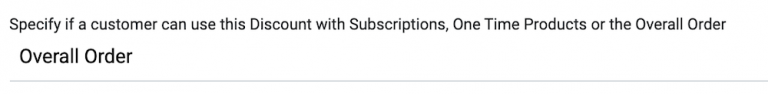
Set "Automatically apply this discount" to Enabled

Under "Discount type", select "Free Shipping"

Set "Level of access" to Public

Under Rules, click on "Add Rule"

Then select "Cart Subtotal"

Select "Greater Than"

Then enter the minimum cart value threshold that must be reached before free shipping is unlocked

Under "Limit the total number of times this discount can be used", enter a very large number e.g 1000000

Under "Limit discount use for each customer", enter a very large number e.g 1000000

Set "Combine discount codes" to enabled

Under "Active Dates" leave them empty

Under "Countries" select the countries to which this free shipping threshold applies to


